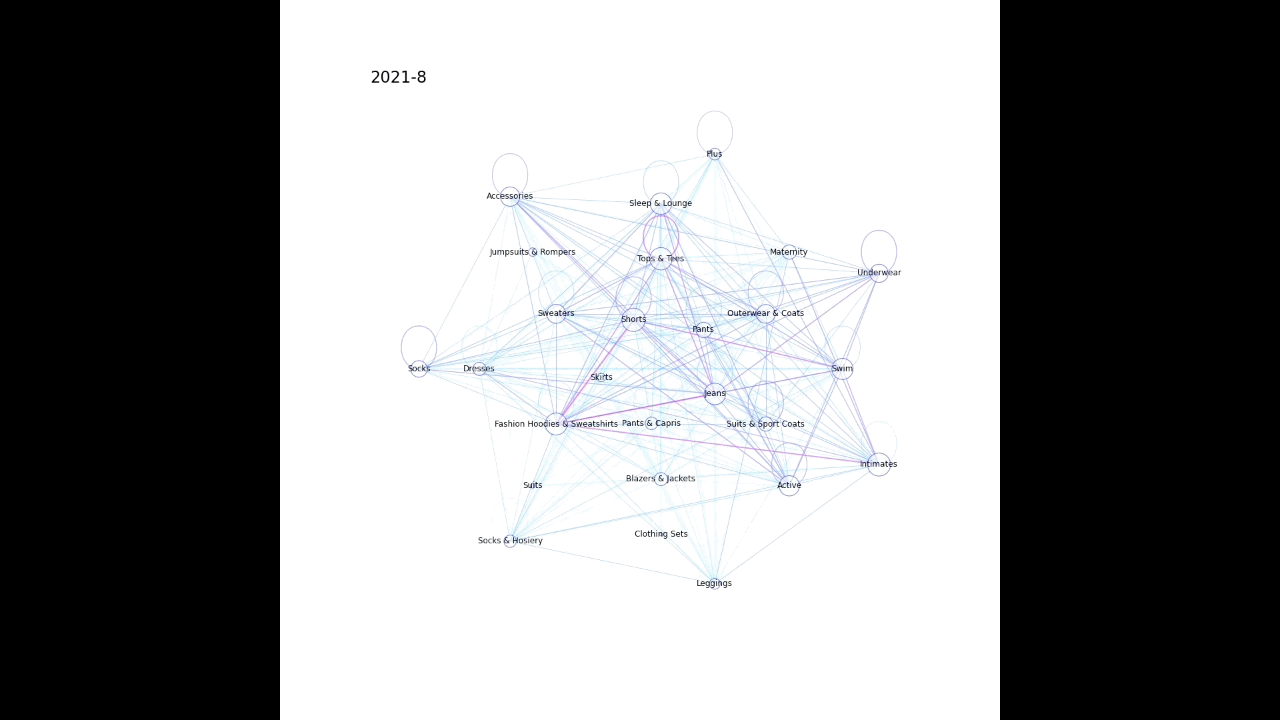これは GMOペパボディレクター Advent Calendar 2022 17日の記事です。
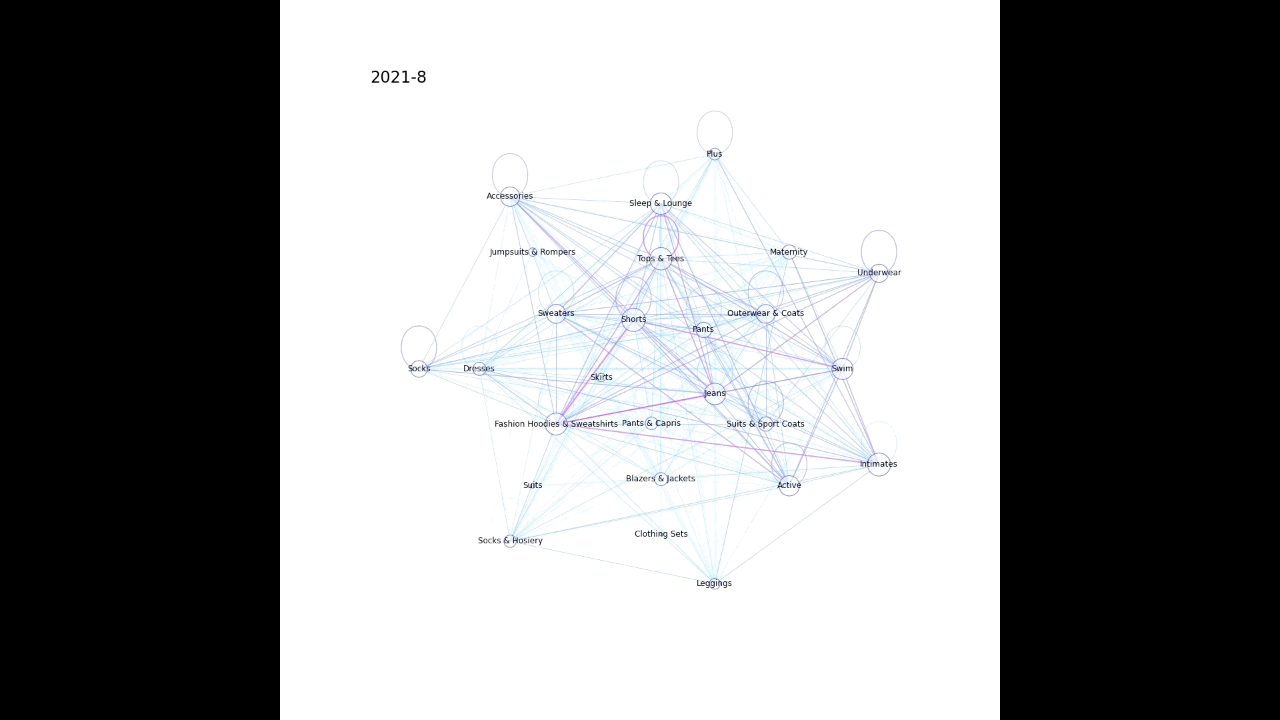
上記のような感じで、時系列かつ複数の要素が同時に起こるデータを動画化してみたので、その作成過程を記載する。
(自分の手元では確認したのだけど、動画ちゃんと動いているかな…)
例えば、どのような検索キーワードが合わせて検索されることが増えているか、社内でどの部署同士の結びつきが強くなっているか、などの可視化に使えそうなイメージをしている。
ここではBigQueryの公開データセット theLook eCommerce を例として使用させていただいた。theLook eCommerce は架空の衣料品サイトにおける商品や注文等のデータが格納されているので、ある商品分野(「シャツ」「ジーンズ」など)の商品の併せ買いのされやすさの変化を可視化してみる。
データの前処理
使用したのは theLook eCommerce の productsテーブルとorder_items テーブルの2つ。
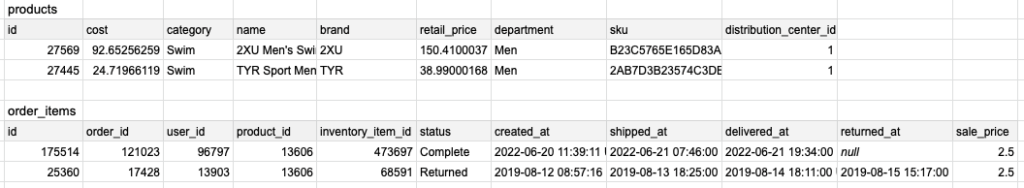
年月単位で、同時注文したカテゴリの組み合わせ別に注文数を集計する。
WITH duplicate_order_combinations AS(
SELECT
order_items.order_id,
DATE(TIMESTAMP_TRUNC(order_items.created_at, MONTH)) AS created_at,
CASE
WHEN products_destination.category IS NULL
THEN products.category
WHEN products.category < products_destination.category
THEN CONCAT(products.category, "-", products_destination.category)
ELSE CONCAT(products_destination.category, "-", products.category)
END AS categories,
FROM
bigquery-public-data.thelook_ecommerce.order_items
INNER JOIN
bigquery-public-data.thelook_ecommerce.products
ON order_items.product_id = products.id
LEFT JOIN
bigquery-public-data.thelook_ecommerce.order_items AS order_destination
ON order_items.order_id = order_destination.order_id
AND order_items.product_id != order_destination.product_id
LEFT JOIN
bigquery-public-data.thelook_ecommerce.products AS products_destination
ON order_destination.product_id = products_destination.id
),
order_combinations AS(
SELECT
order_id,
created_at,
categories,
FROM
duplicate_order_combinations
GROUP BY
order_id,
created_at,
categories
)
SELECT
created_at,
SPLIT(categories, "-")[offset(0)] AS category,
CASE WHEN categories LIKE "%-%"
THEN SPLIT(categories, "-")[offset(1)] ELSE NULL END AS other_category,
COUNT(*) AS _count
FROM
order_combinations
GROUP BY
created_at,
categories以下のような感じで集計される。以下のレコードだとAccessoriesとOuterwear & Coatsの同時購入が2020-05に20件あったということになる。
created_at, category, other_category, _count 2022-05-01, Accessories, Outerwear & Coats, 20
この結果にdataという名称をつけておく。
また、カテゴリの一覧も取得してcategoriesという名称をつけておく。
SELECT distinct(category)
FROM bigquery-public-data.thelook_ecommerce.productsグラフ化
グラフを扱えるNetworkX と可視化を行う Matplotlib を使用してグラフ化している。
以下の環境で実行を確認した。
Python 3.8.16 networkX 2.8.8 pandas 1.3.5 matplotlib 3.2.2
大まかな流れとして
1. ノード(今回だと購入した商品のカテゴリ)とエッジ(今回だと同時に購入した商品のカテゴリをつなぐ)を作成する
2. ノードとエッジを描画する(多い組み合わせほど太いエッジとなるようにし、同じカテゴリで複数購入された場合は同じノードを環状につなぐようにした)
import networkx as nx
import pandas as pd
from matplotlib import pyplot as plt
nlist = [
['Pants', 'Shorts', 'Skirts', 'Pants & Capris', 'Jeans'],
['Tops & Tees', 'Sweaters', 'Fashion Hoodies & Sweatshirts', 'Blazers & Jackets', 'Suits & Sport Coats', 'Outerwear & Coats'],
['Jumpsuits & Rompers', 'Dresses', 'Suits', 'Clothing Sets', 'Active', 'Swim', 'Maternity', 'Sleep & Lounge'],
['Socks', 'Socks & Hosiery', 'Leggings', 'Intimates', 'Underwear', 'Plus', 'Accessories']
] # 使用しているshell_layoutの引数 nlistで同じリストに属するカテゴリが同じ円状に配置される
def make_graph(data, term, categories, origin_column, destination_column):
data_internal = data[data[destination_column].isnull()]
data_external = data[~data[destination_column].isnull()]
G = nx.Graph()
# nodeの作成
for category in categories:
counts = data_internal.query(f'{origin_column} == @category')['_count'].values
if len(counts) > 0:
G.add_nodes_from([(category, {'count': counts[0]})])
else:
G.add_nodes_from([(category, {'count': 1})]) # 単品での購入が行われていない場合
# edgeの作成
for origin, destination in zip(data_external[origin_column], data_external[destination_column]):
weight = data_external.query(f'{origin_column} == @origin and {destination_column} == @destination')['_count'].values
if len(weight) > 0:
G.add_edge(origin, destination, weight=weight[0])
else:
G.add_edge(origin, destination, weight=0)
return G
def plot_graph(G, term, nlist):
# graphの描画
plt.figure(figsize=(15, 15))
pos = nx.shell_layout(G, nlist=nlist)
node_size = [d['count']*8 for (n, d) in G.nodes(data=True)]
nx.draw_networkx_nodes(G, pos, node_color='w', edgecolors='b', alpha=0.6, node_size=node_size)
nx.draw_networkx_labels(G, pos)
edge_width = [d['weight']*0.08 for (u, v, d) in G.edges(data=True)]
edge_color = edge_width / max(edge_width)
nx.draw_networkx_edges(G, pos, alpha=0.6, edge_color=edge_color, width=edge_width, edge_cmap=plt.cm.cool)
plt.axis('off')
title = f'{pd.to_datetime(term).year}-{pd.to_datetime(term).month}'
plt.title(title, loc='left', fontsize=24)
plt.savefig(f'{title}.png')
for month in data['created_at'].unique():
data_month = data.query('created_at==@month')
G = make_graph(data_month, month, categories['category'], 'category', 'other_category')
plot_graph(G, month, nlist)以下のような感じで月毎に画像が生成される。
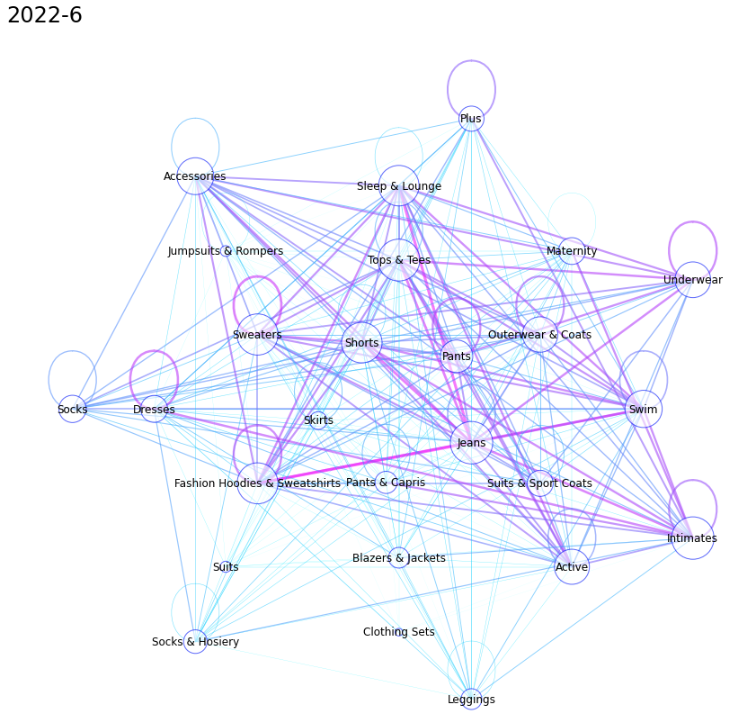
動画化
動画への変換は OpenCV を利用した。上記で月毎に画像を生成した際、年月をタイトルとして保存してあるので、その順で重ねて動画にしている。
import cv2
def movie_export(prefix):
fourcc = cv2.VideoWriter_fourcc('m', 'p', '4', 'v')
video = cv2.VideoWriter(f'{prefix}_movie.mp4', fourcc, 6.0, (1080, 1080))
for month in sorted(data['created_at'].unique()):
title = f'{pd.to_datetime(month).year}-{pd.to_datetime(month).month}'
img = cv2.imread(f'/content/{title}.png')
video.write(img)
video.release()
movie_export('category')次のような動画が生成される。